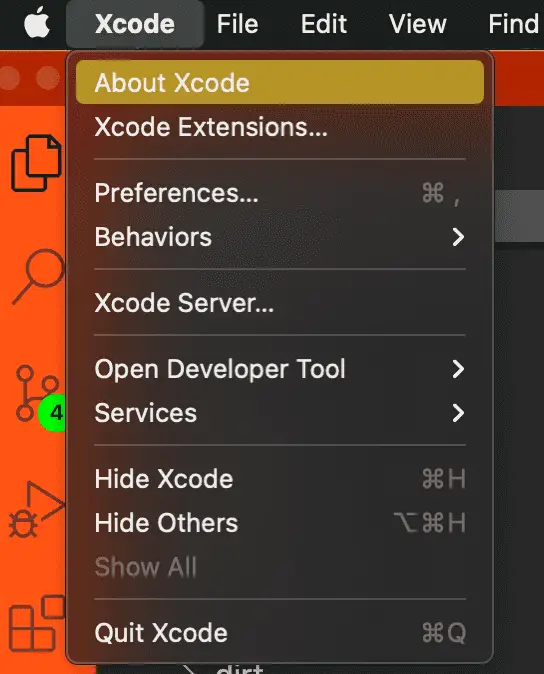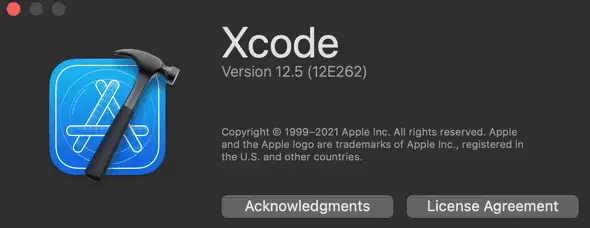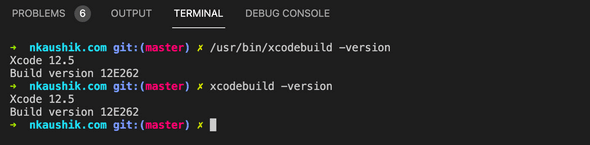How to check the version of XCode using command line
October 02, 2021
How to check the version of XCode using command line
XCode version can be checked by using a simple command or we can check it in XCode itself.
Method 1: Check the version from XCode:
If you have installed XCode,
- Open XCode
- Click on XCode on top-left corner
- Click on About XCode.
That’s it. It will show you the version of XCode installed in your machine.
Method 2: Use command line:
We can also use xcodebuild command to check the build version of Xcode.
xcodebuild -versionIt will show you the version and build version of XCode. The output will be as like below:
Xcode 12.5
Build version 12E262xcodebuild is in usr/bin folder. If the above command is not working, you can also use:
/usr/bin/xcodebuild -versionIt will give a similar result.