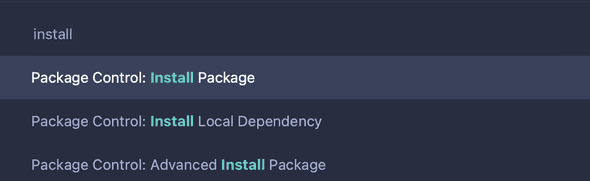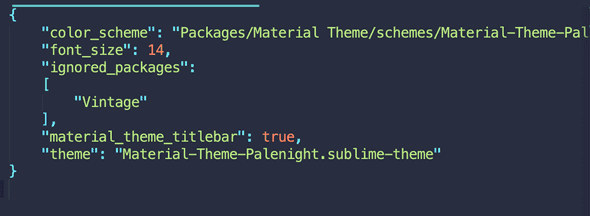How to use material theme to all windows and its title bar in sublime text
April 05, 2021
How to use material theme to all windows and its title bar in sublime text:
I love markdown and for all notes, blog posts etc., I use markdown. VSCode is my primary editor I use to write code, but I love sublime text for writing markdown notes and blogs. I love its lightweight design and using a different editor helps me to organize both.
We can download different themes and plugins for sublime text. In this post, I will show you how to use material themes and how to customize sublime text with material fonts.
How to install the package using sublime text command palette:
To install third-party packages, we need to first use the Cmd + Shift + P in Mac or Ctrl + Shift + P in Windows to open the command palette.
Here, search for Install Package and hit enter. One similar window will open. Search for Material Theme and hit enter to install it.
You can search for configuration of material theme in the console to switch themes.
How to style the titlebar:
In the command palette, search for Material Theme: Advanced Configuration and hit enter. Now, add the below line in this configuration file:
"material_theme_titlebar": true,It will look as like below:
This is supported for MacOS 10.10+.