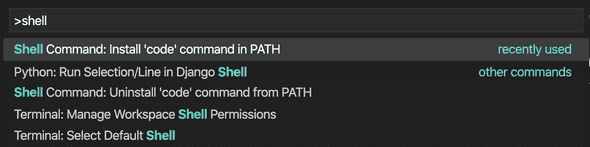How to open folder in VSCode from terminal
September 03, 2020
How to open the current folder using ‘code .’ in VSCode from terminal:
You can open the current folder in VSCode from the terminal. We can use vscode * in a terminal to open the current folder in VSCode. By default, this option is disabled and we can easily turn it on in VSCode.
Step 1:
Open VSCode.
Step 2:
- Enter Cmd + shift + P or Ctrl + shift + P and search for the keyword shell.
- Select Shell command: install ‘code’ command in Path
That’s it. You can now move to any directory in the terminal and use code * to