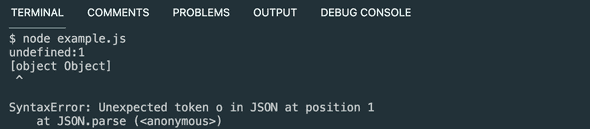Fixed- Uncaught SyntaxError Unexpected token o in JSON at position 1
September 27, 2021
How to fix Uncaught SyntaxError: Unexpected token o in JSON at position 1:
Uncaught SyntaxError: Unexpected token o in JSON at position 1 is a common error and you might have faced it while trying to parse a JSON value in JavaScript.
This error occurs if you are using JSON.parse() method to parse an invalid JSON string.
In this post, I will show you how to fix this and when it appears. But, before that, let’s see how JSON.parse() method works:
Syntax of JSON.parse:
JSON.parse method is defined as like below:
JSON.parse(text, reviver)- text is the string to parse.
- reviver is an optional value. It is a function to transform the values parsed.
Exception:
It throws a SyntaxError if the string is not a valid JSON.
Fix for the error:
In our case, it is throwing SyntaxError because the input is not a valid JSON string. For example:
var student ={'name':'Alex', 'age': 10};
var data = JSON.parse(student);If you try to run this, it will throw the error.
This is because, student is a JSON object. Not a JSON string.
To solve this error, we need to make sure that we are passing always a string to JSON.parse. For example, for the above program, we can use JSON.stringify to get the string representation of the object before we use JSON.parse.
var student ={'name':'Alex', 'age': 10};
var data = JSON.parse(JSON.stringify(student));It will work.