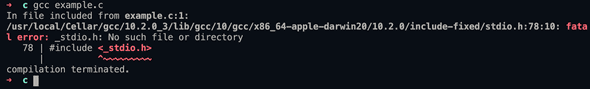How to fix _stdio.h No such file or directory in MacOS
February 14, 2021
How to fix _stdio.h: No such file or directory
This error occurs while compiling a c file using gcc in MacOS.
/usr/local/Cellar/gcc/10.2.0_3/lib/gcc/10/gcc/x86_64-apple-darwin20/10.2.0/include-fixed/stdio.h:78:10: fatal error: _stdio.h: No such file or directory
78 | #include <_stdio.h>
| ^~~~~~~~~~
compilation terminated.Normally I face this issue after mac os update or XCode update.
Solution:
The easiest way to fix this is by installing the command line tools. Open one terminal window and run the below command:
xcode-select --installIt will show a popup asking you to install:
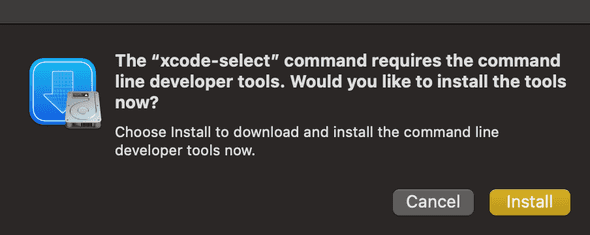
Click on the install button and install it. Start a new terminal and it will work.