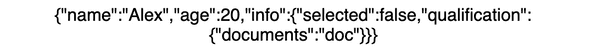How to print or show JSON data in a React component
September 29, 2021
How to print or show JSON data in a React component:
Sometimes, we need to print the JSON data directly in a component in React. This is required mostly for debugging purposes.
You can’t directly print JSON object to a react component.
For example,
import "./styles.css";
const jsonData = {
"name": "Alex",
"age" : 20,
"info": {
"selected": false,
"qualification": {
"documents": "doc"
}
}
}
export default function App() {
return (
<div className="App">
{jsonData}
</div>
);
}In this example, I am trying to print jsonData to the component.
It will throw the following error:
Objects are not valid as a React child (found: object with keys {name, age, info}). If you meant to render a collection of children, use an array instead.Instead, we can use JSON.stringify:
import "./styles.css";
const jsonData = {
"name": "Alex",
"age" : 20,
"info": {
"selected": false,
"qualification": {
"documents": "doc"
}
}
}
export default function App() {
return (
<div className="App">
{JSON.stringify(jsonData)}
</div>
);
}It will show the JSON value in the component.