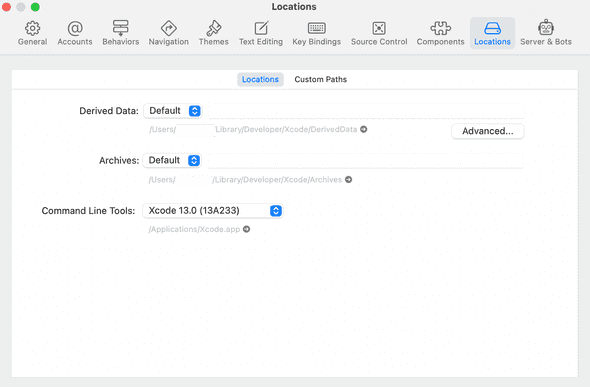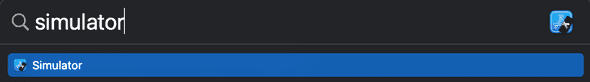How to fix iOS simulator not showing in Android Studio
December 03, 2021
iOS Simulators are not showing in the Android Studio for Flutter:
If you can’t see the iOS simulators in Android studio, you can follow these steps. This issue occurs mostly if you are using a new Mac system, you are updating XCode or you don’t have XCode installed.
Let me show you what is the issue and how to fix it.
Issue of iOS Simulators not showing in Android Studio:
In Android Studio, if you click on the devices tab, it will show you Chrome and Android emulators. There is not other options to add an iOS simulator.
Option 1: Check if XCode is installed:
Double verify that XCode is installed and you can open it from the application window. If it is not installed, you need to install it first from AppStore.
After you install it, open it once and move to the third step.
Option 2: If you are updating XCode:
If you have updated XCode or if you updated your system, please open XCode for once. It will download additional components or update these.
You can also try by running the below command:
sudo xcode-select --switch /Applications/Xcode.app/Contents/DeveloperSet command line tools:
Open your XCode and go to preference -> Locations. Inside this tab, under locations, you will see one option of Command line tools. If nothing is selected here, click on it and select the installed command line tools.
Once this is done, close it and you will see the iPhone simulators under devices tab in Android studio:
If you are still not seeing the simulator in the Android studio, you can open the simulator app and restart Android studio.
This should work.