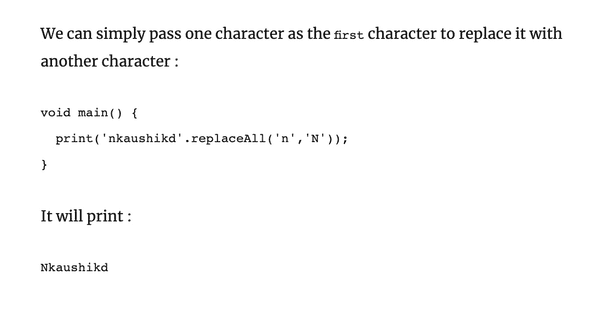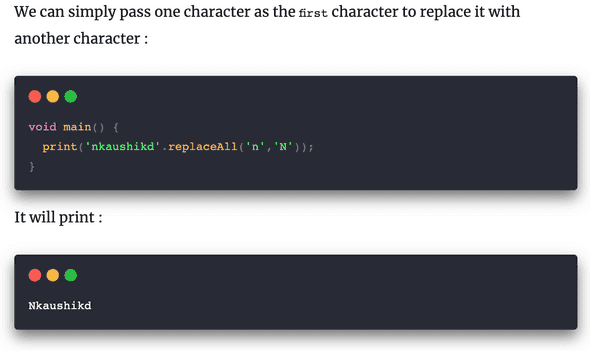How to do code syntax highlight in a gatsby site
November 08, 2020
This site is built using gatsby. I prefer markdown to write blogs and also to save notes. For this blog, I am writing all posts in markdown and gatsby converts them to static web pages.
Before writing this post, I didn’t have anything to highlight code snippets. It looked as like below :
One more reason, I love gatsby because of its high range of plugins. Plugins are available for almost anything that you want. Previously I used wordpress but now I migrated all of them to gatsby.
Syntax highlight in gatsby websites:
I am using deckgo/gatsby-remark-highlight-code for syntax highlighting on this website. This is the github page for this plugin.
Installation requires only one npm command:
npm install --save gatsby-transformer-remark gatsby-remark-highlight-code @deckdeckgo/highlight-codeI am using gatsby-transformer-remark for parsing the markdown files. For adding styles to this plugin, you need to update your gatsby-config.js as below:
plugins: [
{
resolve: `gatsby-transformer-remark`,
options: {
plugins: [
{
resolve: `gatsby-remark-highlight-code`
},
],
},
},
]For gatsby-plugin-mdx, use this :
plugins: [
{
resolve: `gatsby-plugin-mdx`,
options: {
extensions: [".mdx", ".md"],
gatsbyRemarkPlugins: [
{
resolve: `gatsby-remark-highlight-code`,
},
],
},
},
]You can also give one terminal and theme option as below:
{
resolve: `gatsby-remark-highlight-code`,
options: {
terminal: 'ubuntu',
theme: 'blackboard'
}
},You can use carbon, ubuntu or none as terminal. There is a wide range of themes available. You can see and test them here.
Finally, import it in your index.js or any other page:
import { defineCustomElements as deckDeckGoHighlightElement } from '@deckdeckgo/highlight-code/dist/loader';
deckDeckGoHighlightElement();That’s it. The above code now looks like :