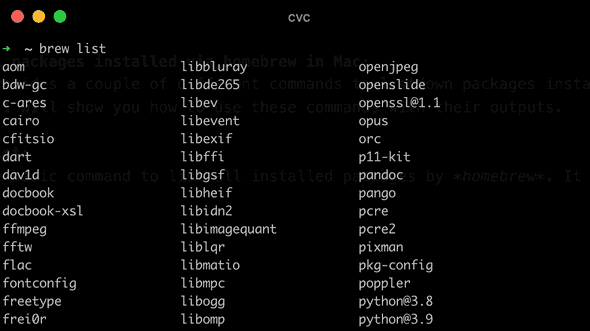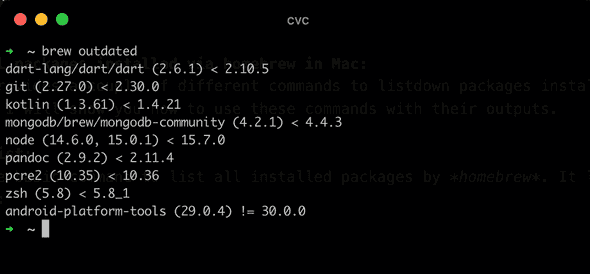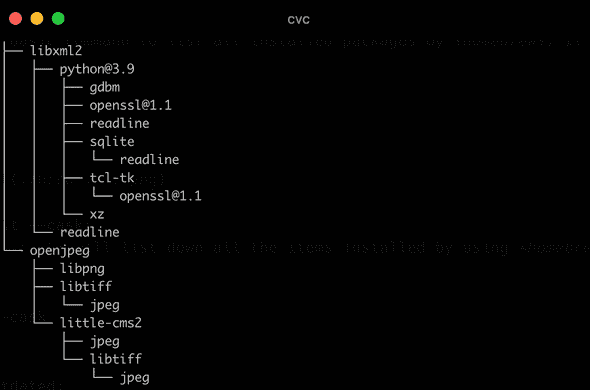How to list all packages installed via homebrew in Mac
January 29, 2021
List all packages installed via homebrew in Mac:
Homebrew provides a couple of different commands to listdown packages installed in your Mac. In this post, I will show you how to use these commands with their outputs.
brew list:
This is the basic command to list all installed packages by homebrew. It lists down all packages like below:
brew listbrew list —cask:
brew list —cask will list down all the items installed by using homebrew cask:
brew list --caskbrew outdated:
brew outdated is used to list down all outdated packages. For example:
We can also use brew outdated —cask to use the same command with homebrew cask.
brew deps —tree —installed:
This command shows all the packages and the dependency packages installed.
brew deps --tree --installed