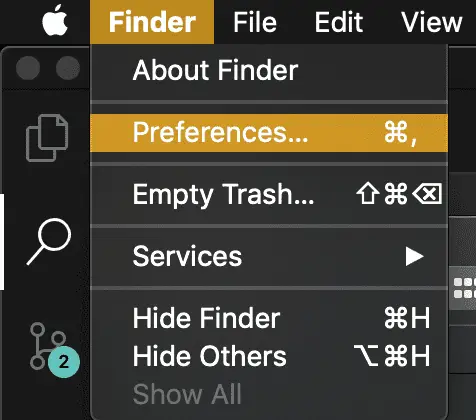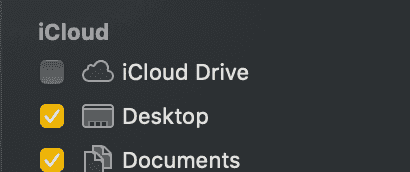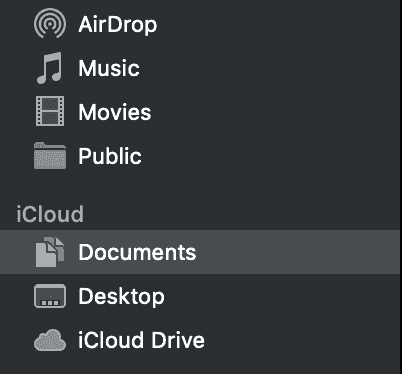How to restore your lost iCloud folder on Mac
February 15, 2020
Lost my iCloud folder :
I was thinking about writing on this topic for a long time. I do it more than 24 times in a year. Open your finder window, click and drag your iCloud folder and it is gone.
First time it took me a while to search for the solution. Normally, to add a folder on the left side menu of finder, I use spotlight search to find it and drag-drop it on the sidebar.
But for iCloud drive, it is bit different.
How to get back your lost iCloud Drive :
Drag drop doesn’t work here. But Apple provides an easier method to enable/disable iCloud drive. Here are the steps :
- Open one
finderwindow or any folder. - Go to
Finder -> Preferencesor use the short code :Cmd + ,
- Check the
iCloud Drive. That’s it.
It will start showing the iCloud Drive on the left side of the finder window.